Every month I copy all images and videos from my phone over to my laptop.
How to do it quickly with Windows File Explorer:
- Connect your phone with a USB cable.
- Open the root
Phonefolder in Windows Explorer. - Search for the relevant year and month, e.g.
*201911for November 2019. All photos and videos are then selected. - Copy all the files.
This works for my Android phone’s camera, WhatsApp and screenshots.
Make sure you search All subfolders. It can be selected under the Search tab.
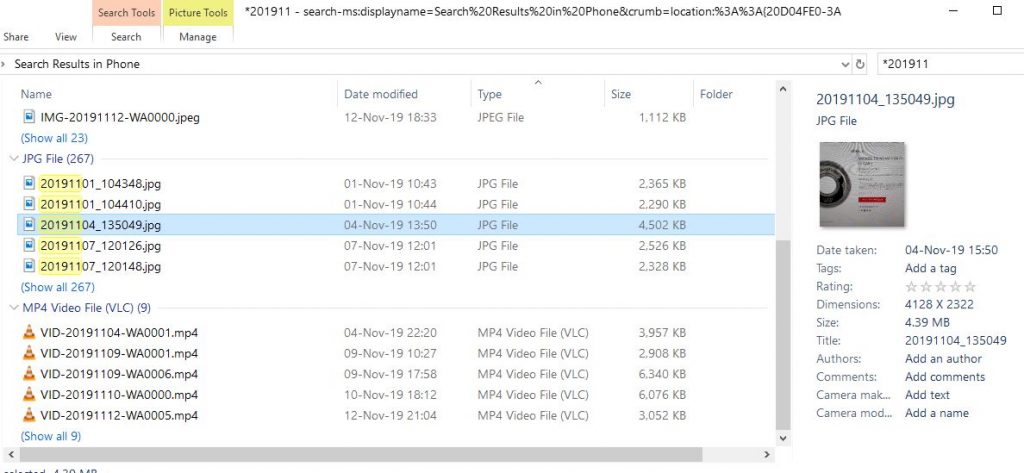
The asterix (*) in *201911 is necessary to catch the WhatsApp files, which begin with IMG- and VID-.
If you use other apps you may need to modify the search to match your situation.
At the beginning of every month I backup my previous month’s photos and videos. It’s a good routine for organizing and safeguarding memories.
- Are rubber shield skate bearings lighter?
- Global platinum shortage when corona epidemic hits South Africa?
Categories: Uncategorized
Tags: android, file explorer, whatsapp, windows explorer