Problem: Generate a pdf on a website (client side) with user input.
Solution: Use the pdfMake library! To get started, make a html file:
<!DOCTYPE html>
<html>
<head>
<meta charset="UTF-8">
<title>pdfmake - Basic Example with User Input</title>
<script src="pdfmake.js">// https://raw.githubusercontent.com/bpampuch/pdfmake/master/build/pdfmake.js </script>
<script src="vfs_fonts.js">// https://raw.githubusercontent.com/bpampuch/pdfmake/master/build/vfs_fonts.js </script>
<script>
function makePdf() {
let dd = {
content: [
'Hello {name}!'
]
}
let n = document.getElementById("inputName").value;
dd = JSON.stringify(dd);
dd = dd.replace(/{name}/g, n);
dd = JSON.parse(dd);
pdfMake.createPdf(dd).download("hello.pdf");
}
</script>
<style>
html {
display: table;
margin: auto;
}
</style>
</head>
<body>
<h1>Basic Example - pdfmake</h1>
<h2>Insert a name</h2>
<input type="text" id="inputName" value=""><br><br>
<button onclick="makePdf()">Make PDF</button>
</body>
</html>
Save the above code as an html file. Also save the two scripts (pdfmake.js and vfs_fonts.js) in the same folder.
Then open the html file in a browser, fill in a name, and click the button. You should now be able to save or open a pdf file:
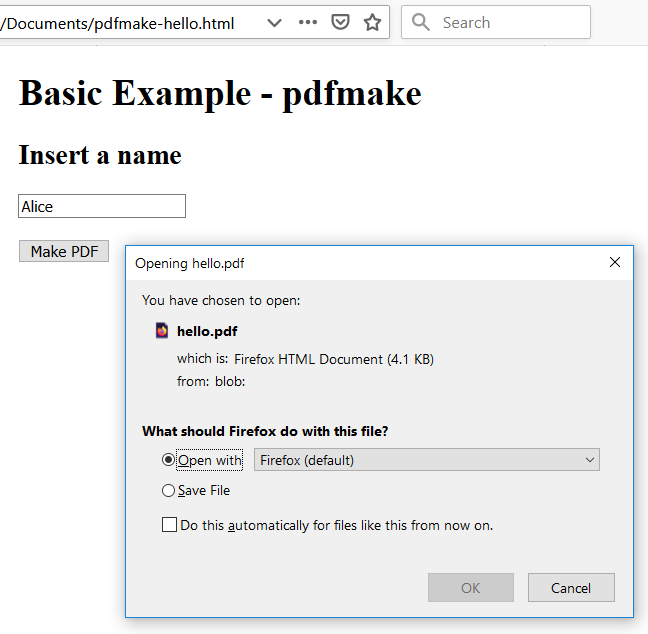
The pdf file:
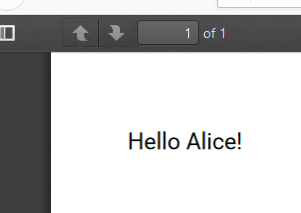
The json object dd contains the blueprint for the pdf. The playgroud is very useful for building more complicated pdfs.
Since dd is a json object it needs to be stringified to replace {name} with the user input. If you need to make several replacements I recommend this function:
function jsonReplaceAll(obj, searchvalue, newvalue) {
var re = new RegExp(searchvalue,"g")
obj = JSON.stringify(obj).replace(re, newvalue)
return JSON.parse(obj);
}
- WP – How not to show as updated if edited after less than 24 hours
- Tip: Consistent index in HTML drop-down list and JS array
Categories: Uncategorized